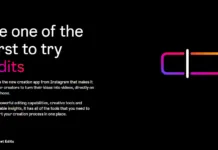Kerala government’s new e-health web portal to provide health department online services. People will be able to book hospital appointments online through this portal.
How to register in Kerala Government e-health portal?
- Visit the portal https://ehealth.kerala.gov.in and click on the register
- First enter your Aadhaar number. You will receive an OTP in the registered mobile.
- Once you submit the OTP, You will be assigned a unique health ID number.
- During the initial login, you will get a text message with a 16-digit personalized health ID number and password on your mobile device.
- This ID number and password can be used to book hospital appointments.
How to book an OP Ticket Online ?
- Using the ID number and password, access the site at https://ehealth.kerala.gov.in.
- Choose New Appointment. If you are directed to a specific hospital, add its information. Then, choose a hospital and a department.
- Tokens for the day will be displayed while selecting the appointment date.
- You are able to select the token number that is most convenient for you.
- The booking information will be sent to you through SMS. During the visit, this message should be shown at the hospital.
- For further information, call the Disha helpdesk at 104, 1056, 0471 2552056, or 2551056.